Booking FormsTo progress your booking you will be requested to fill in the Booking Agreement Form - Please read the form carefully including T&C's and fill in all required information.
FILL IN BOOKING AGREEMENT FORM: Please download the appropriate Booking Form, the form can be filled in in two ways: Hand written: Once downloaded, Print form and fill out by Pen. Electronically: Once downloaded, fill out form by using Acrobat Reader RETURNING BOOKING AGREEMENT FORM: By Email: Send email and attach filled form as PDF file or scanned PDF/JPG if hand written to: [email protected] By Post: Deliver/post filled in form back to committee members address which will be provided. Use Acrobat Reader To download Acrobat Reader click here. - Note: Do not use browser PDF viewers to fill in form. Either make Acrobat Reader your default pdf viewer or if using Windows OS in file explorer right click on file and select "open with" and then select Acrobat Reader Electronically add Signature Image to Form: 1. Download the booking form 2. Open the pdf in "Acrobat Reader" 3. Left click on signature section box, a dialogue box appears to attach image 4. Click browse 5. Select image from PC 6. Click OK 7. "Save" or "Save As" the PDF file so ready to print or email. |
To All Hirer's Please can you inform all guests when arriving and leaving to drive slowly - As the hall is located in a residential area with pets and small children entering and leaving the recreation ground When using the hall remember to:
|